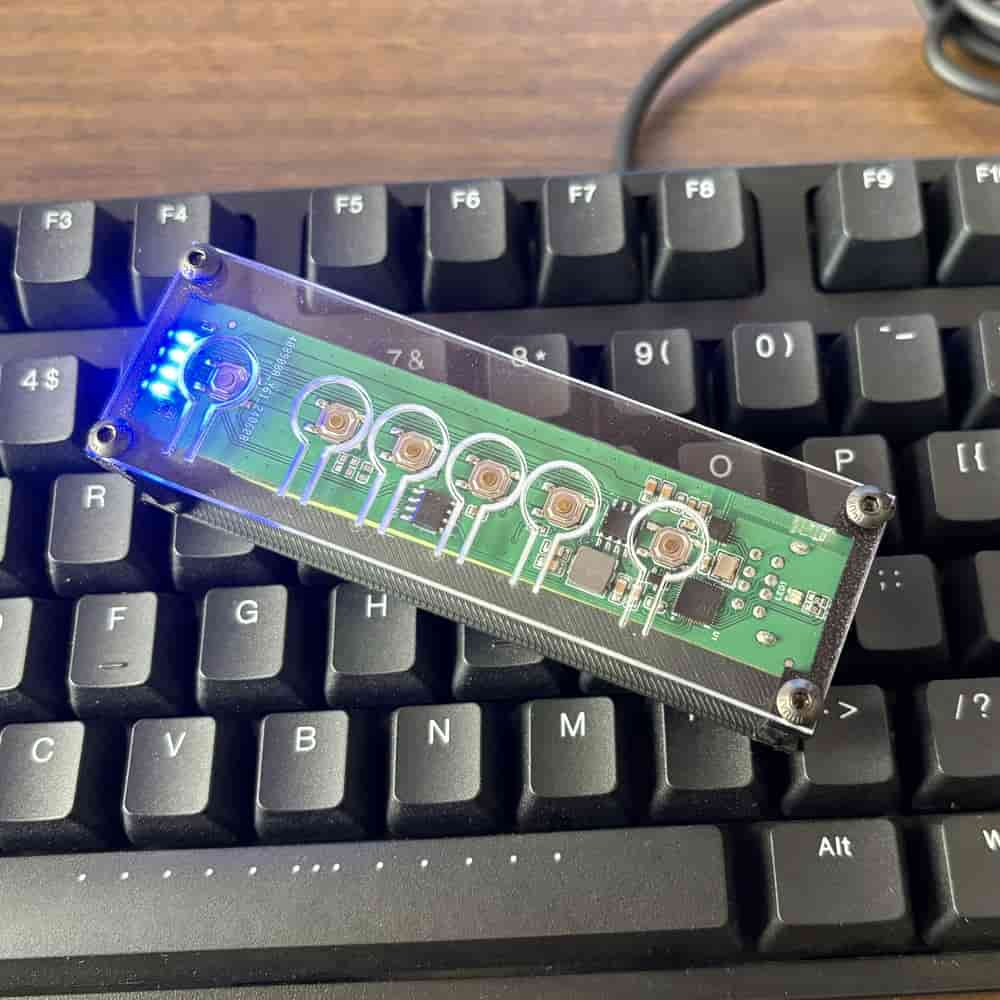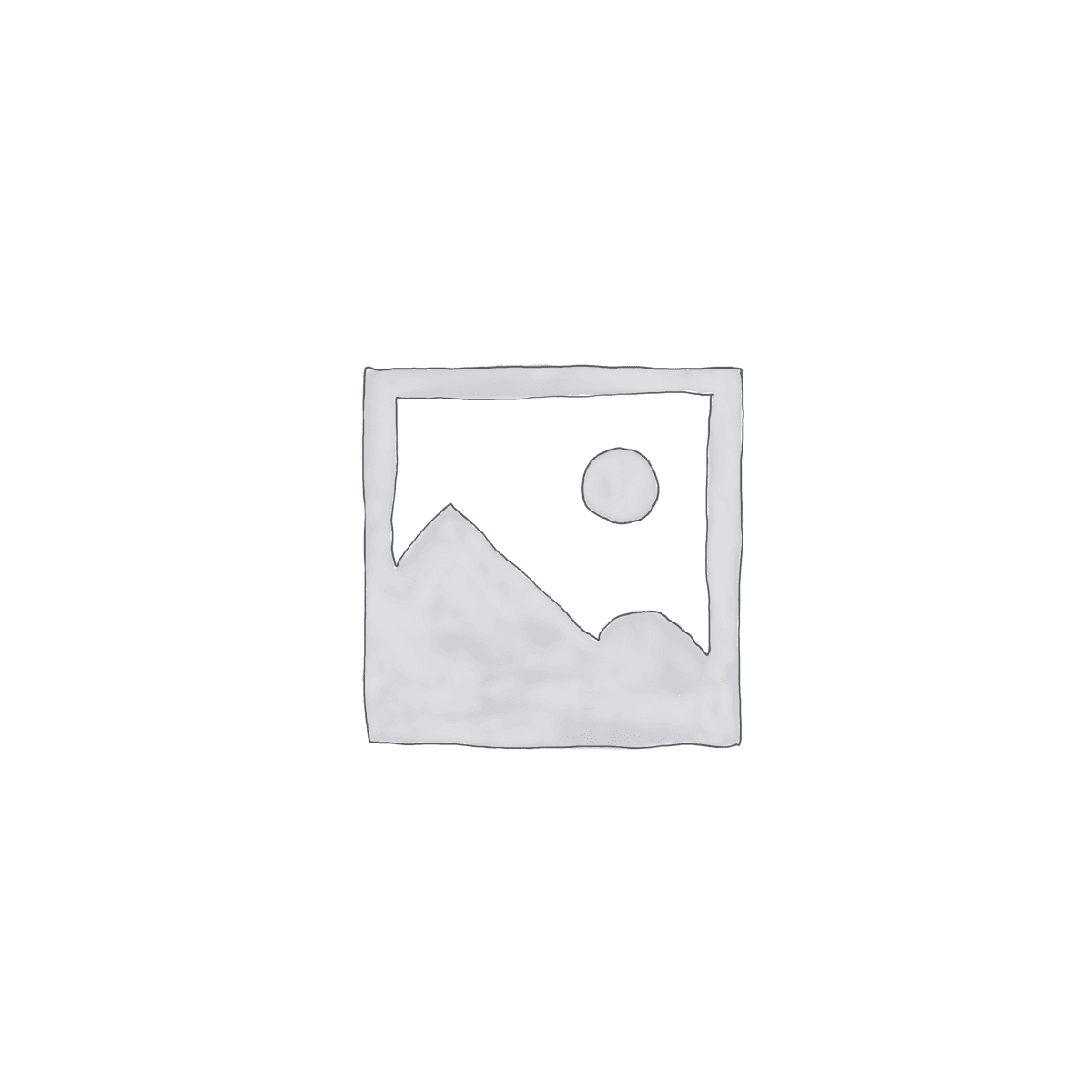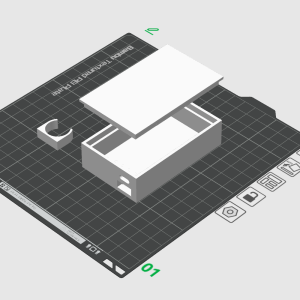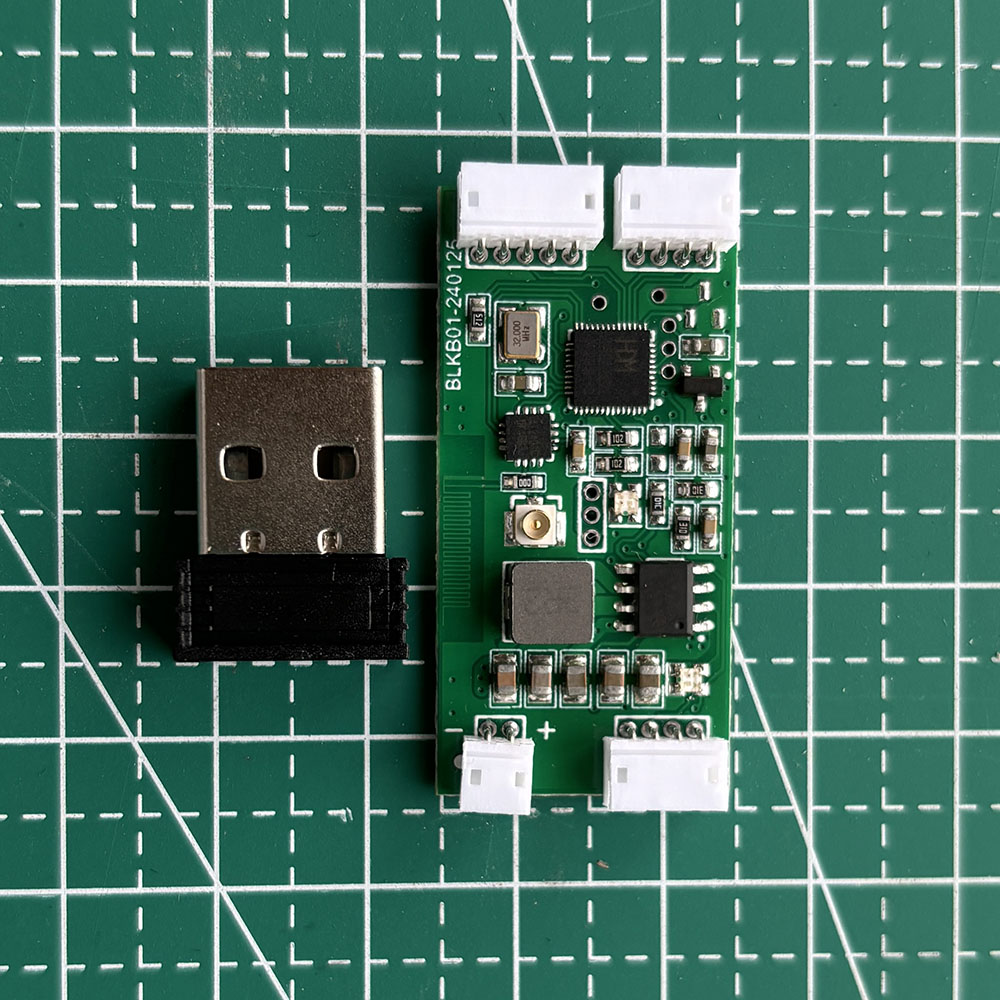Kit contents:
Currently in the sale of the module for the v4 version, after a number of improvements and have purchased the record of customer suggestions, v4 version has supported the sharing of keyboard and mouse between multiple computers, not limited to windows, linux, mac, android, ios and other operating systems. Including ipad, cell phone, tablet, desktop, laptop sharing the same set of keyboard and mouse. Increase the power supply battery. Both wired and wireless keyboards and mice can be shared using this module. If you need to share keyboard and mouse among several computers, just buy several 2.4g receivers. Bluetooth connection is also possible. Latency and one-button switching for up to 8 devices. Supports power display and physical buttons to quickly switch between devices. Comes with charging control circuit, no need for additional charging device, use any typec power cable to charge.
If you have better suggestions and ideas, please email me
If your keyboard or mouse uses TYPE-C interface, please specify in the order notes, we will give you a TYPE-C to USB-A adapter. If you don’t specify, we won’t give you a TYPE-C to USB-A adapter.
Wireless receiver:
Wireless 2.4Ghz receiver. Bluetooth
If you need more receivers, please purchase them through the link below.
2.4G wireless receiver , Use with the modification module of this store
Wireless freedom:
The conversion module frees your keyboard from the constraints of wires, allowing you to use it as you wish.
Flexibility: Compatible with most brands and models of wired keyboards to meet your various needs.
Energy saving: Use rechargeable batteries to save energy and reduce environmental impact.
Usage scenarios:
Personal office: Keep your desktop tidy and get rid of the clutter of cables on your keyboard.
Home Entertainment: Use the keyboard freely at home and enjoy a high-quality entertainment experience.
Enjoy the convenience of a wireless keyboard anytime, anywhere
Notes:
Note: Cherry G80-3000 keyboard requires special firmware, please contact me before purchasing. Other keyboards can be purchased directly.
The battery life of the modified wireless keyboard depends on the power consumption of your USB keyboard and the capacity of the battery.
This product uses a low-power chip to convert the wired keyboard into a Bluetooth and 2.4GHz wireless keyboard. It only supports a standard keyboard with 104 keys (including 81, 67, 60, etc.). It also supports most of the multimedia keys on the keyboard (including wired mode). The three lock indicators on the keyboard can be switched normally.
Special features:
Bluetooth mode supports switching between 8 devices using shortcut keys.
2.4GHz wireless mode supports fast switching between 8 devices (2.4GHz receiver required).
Supports Windows system-specific application settings.
(Optional 10-60 minutes, adjustable by software) The keyboard automatically shuts down when not in use.
For keyboards without multimedia keys, you can customize shortcut keys to achieve multimedia functions by configuring the software.
This product supports 99% of keyboards on the market. Due to the large number of keyboard models, the seller cannot determine whether your keyboard supports it until you purchase and test it. If your keyboard does not support it, you can apply for a refund within 30 days. The return shipping fee is borne by the buyer.
Bluetooth and wireless 2.4GHz modes switch instantly without waiting, suitable for scenarios where you need to switch frequently between multiple devices.
Shortcut keys:
Ctrl+Alt+Shift+1 switches to the first device,
Ctrl+Alt+Shift+2 switches to the second device,
Ctrl+Alt+Shift+3 switches to the third device,
and so on. Supports switching between up to 8 devices
Press the power button once to turn on
Press the power button twice in a row to turn off
Ctrl+Alt+Shift+Q (Bluetooth mode)
Ctrl+Alt+Shift+E (2.4GHz wireless mode)
Ctrl+Alt+Shift+F1 (restore factory mode, press and hold for 10 seconds)
Right Ctrl+F5 (open player)
Right Ctrl+F8 (next song)
Right Ctrl+F11 (volume switch)
Right Ctrl+F6 (previous song)
Right Ctrl+F12 (calculator)
Right Ctrl+F7 (pause/play)
Right Ctrl+F10 (lower volume)
Right Ctrl+F9 (increase volume)
Hardware buttons, When the transparent panel faces you and the power indicator is on the left, the first button on the left is the power button, and the 1.2.3.4 buttons are the quick device switching buttons. The 5th button is the button for switching the working modes of Bluetooth and 2.4g wireless dongles. The blue light status light is on for Bluetooth mode, and the red light is on for 2.4g wireless mode.
This product supports 99% of the keyboards on the market, but a very small number of keyboards may not be supported due to the use of proprietary protocols. Before installation, the seller cannot guarantee 100% compatibility with your keyboard. If you cannot use it, we accept returns within 7 days of receipt. Returns must be sent back to the seller’s place of shipment, and you are responsible for ensuring that the product is intact and paying the return shipping fee
The default package contains 1 2.4g wireless receiver. If you need more wireless receivers, please purchase them separately. In 2.4g wireless mode, multi-device switching is completed instantly. In Bluetooth mode, it takes a few seconds to react due to the working principle of Bluetooth. If you need instant switching, please purchase the corresponding number of receivers according to the number of devices.
Use our DIY wireless keyboard conversion kit to explore the fun of wireless freedom and bring new life to your keyboard! Thank you for your purchase, please feel free to contact me if you have any suggestions.
If you need to change the default sleep time or other settings, please use a USB-A to USB-A cable to connect your computer to a high-position USB-A port. When the computer is turned off, press and hold the mode switch button, turn on the computer and connect to the setup software. There is a software download link in the order confirmation email.
If you need multiple modules and receivers to work at the same time, please refer to the article in this link to modify the frequency band and dongle number. https://wscome.com/how-to-set-up-multiple-wbt-v3-and-wbt2-v4-to-work-simultaneously-without-interfering-with-each-other/