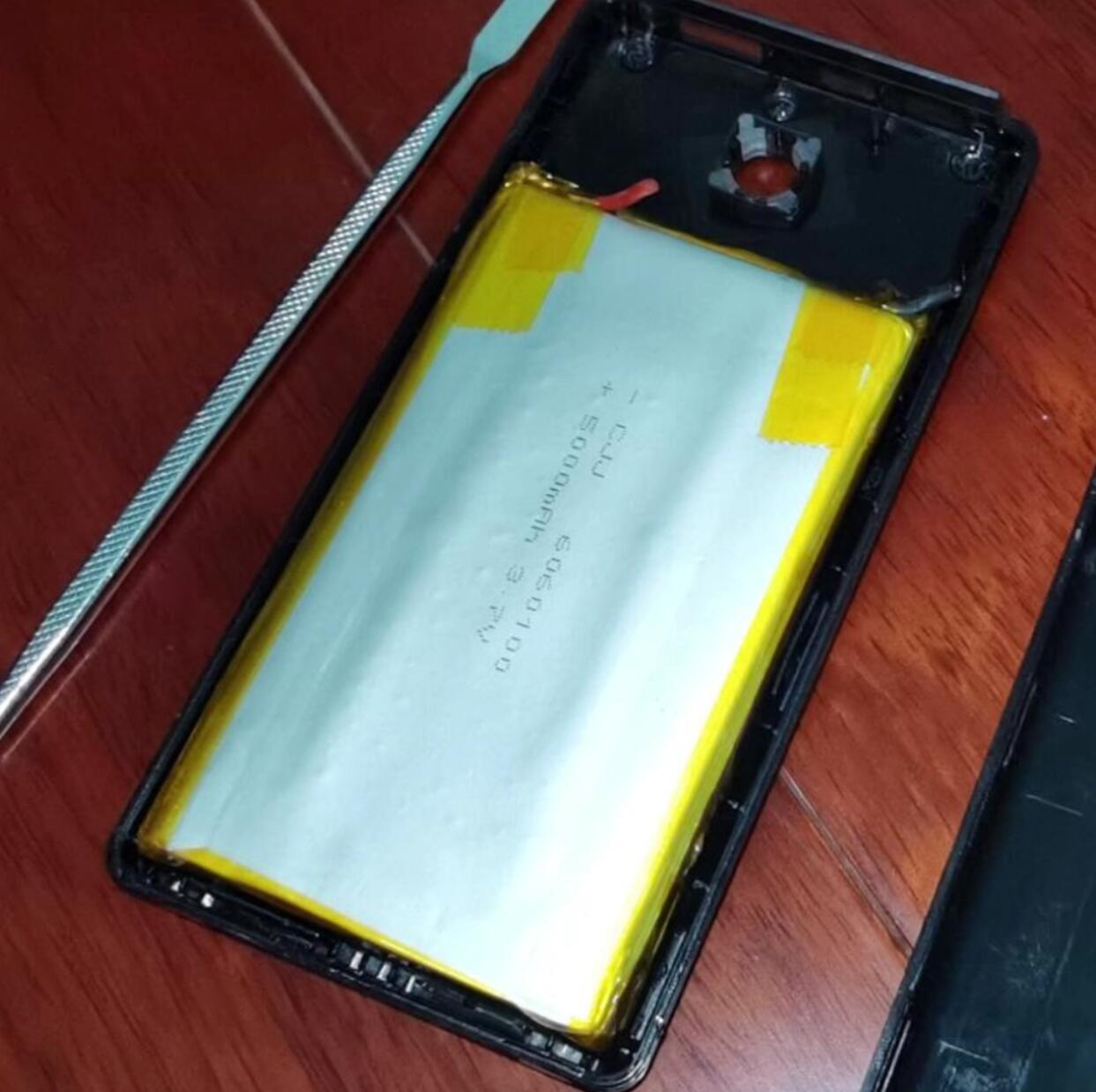
About the lithium battery specifications and buying experience for the WBT-V3 module
convert wired keyboard to wireless Tutorial-<<Tutorial on how to convert a wired keyboard into a wireless keyboard>>
How to Convert Wired Keyboard to Wireless Effectively
Converting a wired keyboard to wireless can greatly enhance your computing experience. To convert wired keyboard to wireless, it allows for more flexibility and mobility, particularly for those who frequently use their devices in different locations. With the rapid advancement in technology, DIY solutions to convert wired keyboard to wireless have become increasingly popular among tech enthusiasts. This guide focuses on the WBT-V3 module, known for its efficiency and ease of use.
To successfully convert wired keyboard to wireless, battery life plays an important role. Wireless keyboards can run on either disposable or rechargeable batteries. In the case of the WBT-V3 module, using lithium batteries is recommended for optimal performance and longevity. Converting your wired keyboard to wireless using lithium batteries provides a stable power source, which is essential for maintaining consistent key response times during use.
There are various methods to convert wired keyboard to wireless, and before diving into the conversion process, it’s crucial to understand some fundamental aspects of wireless keyboard technology. Wireless keyboards use radio frequency (RF) or Bluetooth technology to communicate with devices. This means that compatibility with your computer or tablet should be your first consideration when you convert wired keyboard to wireless. Check if your device supports the wireless standard you intend to use. Furthermore, consider the range of the wireless connection; most wireless keyboards work within a range of about 30 feet.
When DIYing to convert a wired keyboard to wireless using the WBT-V3 module, ensure you have the necessary components to convert wired keyboard to wireless successfully. The PCB is pretty small, so most keyboards have enough space inside to fit the PCB and its matching wires. The key is to maximize battery capacity within the limited space while you convert wired keyboard to wireless.
Another important factor is battery life. Wireless keyboards can run on either disposable or rechargeable batteries. In the case of the WBT-V3 module, using lithium batteries is recommended for optimal performance and longevity. Lithium batteries provide a stable power source, which is essential for maintaining consistent key response times during use.
However, before diving into the conversion process, it’s crucial to understand some fundamental aspects of wireless keyboard technology. Wireless keyboards use radio frequency (RF) or Bluetooth technology to communicate with devices. This means that compatibility with your computer or tablet should be your first consideration. Check if your device supports the wireless standard you intend to use. Furthermore, consider the range of the wireless connection; most wireless keyboards work within a range of about 30 feet.
When DIYing to convert a wired keyboard to wireless using the WBT-V3 module, the PCB is pretty small, so most keyboards have enough space inside to fit the PCB and its matching wires. The key is to maximize battery capacity within the limited space.
Battery Specs for WBT-V3:
- Suitable battery voltage: Lithium-ion batteries with a nominal voltage of 3.7V.
- Maximum operating voltage: Can’t go above 4.2V.
- Discharge cutoff voltage: At least 3.2V (or 3.3V if the keyboard uses a lot of power).
- Recommended battery capacity: No less than 3000mAh, preferably higher; you can connect multiple lithium batteries in parallel to boost capacity.
- Recommended battery types: 18650 or pouch lithium batteries.
Notes on Battery Runtime:
In this DIY project, the lithium battery powers both the WBT-V3 module and the keyboard. The WBT-V2 itself barely uses any power (operating current is just 0.017A), and a typical non-backlit mechanical keyboard draws around 0.02A. Together, the total current is about 0.3 amp-hours. With a 3000mAh lithium battery, you’d get around 100 hours of use—roughly 25 days if you use it 4 hours a day. Keep in mind, power consumption varies a lot between keyboards. Some are super efficient and give you longer battery runtime, while others guzzle power and cut it short.
Following these guidelines can help you convert wired keyboard to wireless effectively, ensuring a successful DIY project!
My Take on Batteries:
- 18650 Lithium Batteries: These cylindrical batteries (18mm diameter, 65mm long) are a popular pick because big names like Samsung, Panasonic, LG, CATL, and EVE make them, and the quality’s steady and reliable. The downside? They take up more space.
- Pouch Lithium Batteries: These smaller batteries come in all sorts of shapes (usually cubes or squares) and sizes to fit different internal spaces. You can easily grab one based on your keyboard’s space needs. But high-quality pouch lithium batteries from big brands aren’t super common in stores—most come from smaller manufacturers, so the quality can be hit or miss. Common issues with lower-quality pouch batteries are not hitting the listed capacity or wearing out fast after a few charge cycles.
Battery Runtime Considerations:
When engaging in a DIY project, it’s essential to have realistic expectations about battery performance. Factors such as the keyboard’s backlighting (if applicable), the frequency of use, and even the types of keys can significantly influence battery life. Mechanical keyboards, widely favored for their tactile feedback, may draw more power than regular membrane keyboards.
Choosing the right battery is also crucial for ensuring the longevity of your keyboard. For instance, consider the charging cycle of the battery. Lithium batteries have a limited number of charge cycles before their capacity begins to decrease. Therefore, investing in high-quality batteries can save you from frequent replacements and performance issues down the line.
These tips should help you pick the right battery for your wireless keyboard project!
When discussing 18650 Lithium Batteries, it’s essential to highlight their advantages and limitations in a keyboard project. Their widespread availability and reliable performance make them a go-to option for many DIY enthusiasts. Additionally, there are various options in terms of capacity and discharge rates, allowing you to select a battery that best fits your needs. Always check for reputable brands and ensure they meet safety and quality standards.
18650 Lithium Batteries
Ultimately, whichever battery you choose, it’s vital to understand how it will integrate with your keyboard’s design and functionality when you convert wired keyboard to wireless. Before making a purchase, consider factors such as battery life, recharge cycles, and the specific power requirements of your keyboard.

Pouch Lithium Batteries
Ultimately, whichever battery you choose, it’s vital to understand how it will integrate with your keyboard’s design and functionality. Before making a purchase, consider factors such as battery life, recharge cycles, and the specific power requirements of your keyboard.
When discussing 18650 Lithium Batteries, it’s essential to highlight their advantages and limitations in a keyboard project. If you want to convert wired keyboard to wireless, their widespread availability and reliable performance make them a go-to option for many DIY enthusiasts. Additionally, there are various options in terms of capacity and discharge rates, allowing you to select a battery that best fits your needs when you convert wired keyboard to wireless. Always check for reputable brands and ensure they meet safety and quality standards.
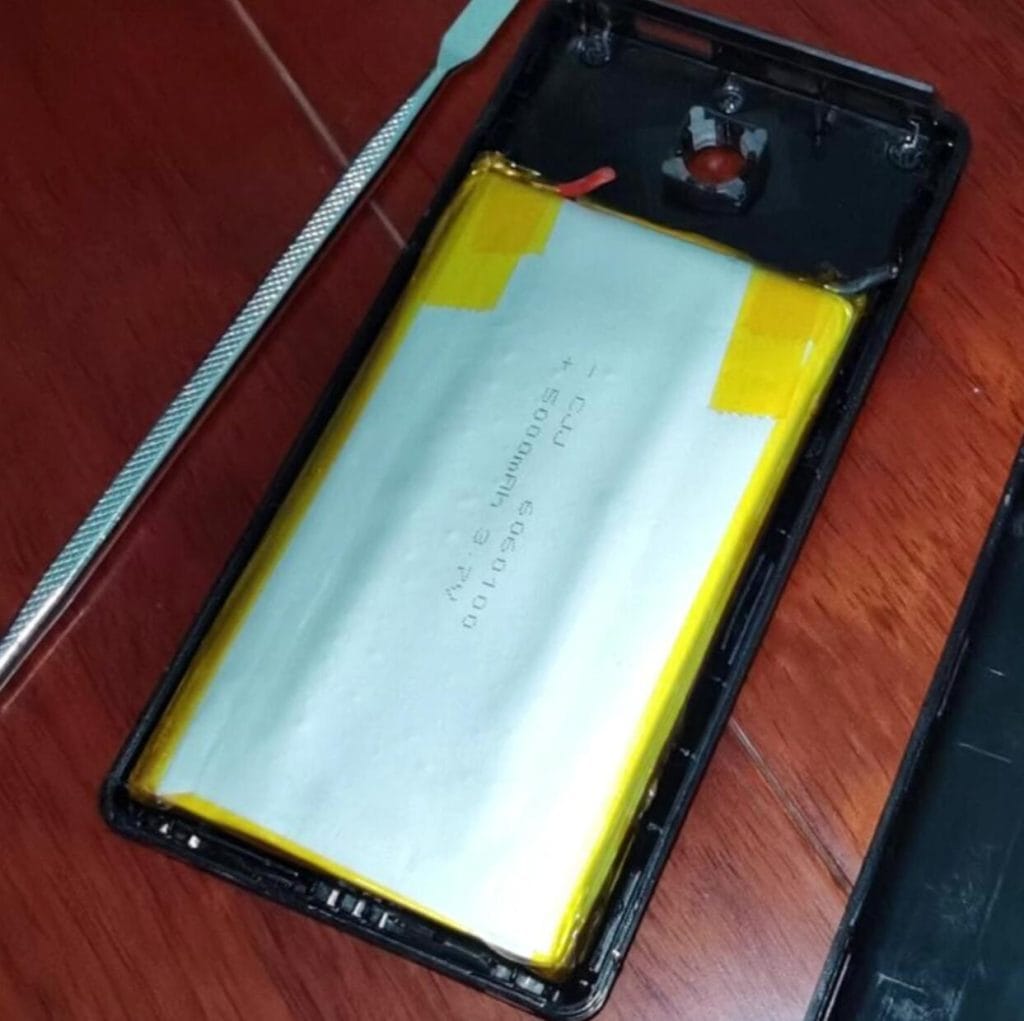
For Pouch Lithium Batteries, the flexibility in shape and size can be particularly advantageous. If space is at a premium in your keyboard, these batteries can be molded into the available space, maximizing your installation area. However, be cautious when selecting pouch batteries. It’s advisable to read reviews and verify the manufacturer’s credibility to avoid low-quality products that could lead to safety hazards.
You might also want to explore DIY kits available online, which provide a comprehensive solution for converting wired keyboards to wireless. These kits often come with all necessary components, including the WBT-V3 module, batteries, and wiring. They can save you time and ensure compatibility among different parts. Consider visiting reputable retailers for high-quality kits that suit your specific needs when you convert wired keyboard to wireless.
As you embark on your keyboard conversion project, be sure to document your process. This not only helps you troubleshoot any issues that arise but also provides valuable insights for others considering a similar project. Sharing your experience in forums or blogs can also help foster a community of DIY enthusiasts.
